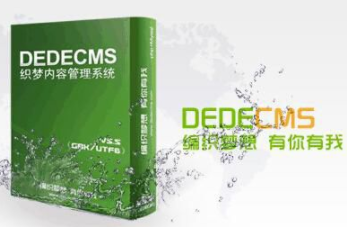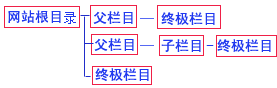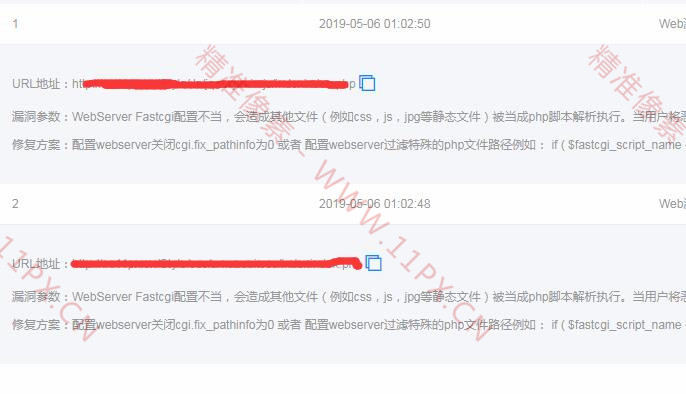做IT的都知道,网上搜索什么教程,基本都是CSDN霸屏了,但是csdn的代码复制还需要登录,很是麻烦,今天我的站长站如何破解csdn限制复制的功能,直接复制csdn的代码片段。
操作步骤
1、首按下键盘F12键,打开开发者工具。
2、然后按下 ctrl + f 启用搜索功能,搜索框输入
precode
回车搜索。
3、删除搜索到的代码,如下
<style>#content_viewspre{-webkit-touch-callout:none;-webkit-user-select:none;-khtml-user-select:none;-moz-user-select:none;-ms-user-select:none;user-select:none;}#content_viewsprecode{-webkit-touch-callout:none;-webkit-user-select:none;-khtml-user-select:none;-moz-user-select:none;-ms-user-select:none;user-select:none;}</style>
4、最后再次按F12,关闭开发者工具,就可以直接复制了。
本文收集自网络,由本站搜集发布,本站不承担相应法律责任。如您发现有涉嫌抄袭侵权的内容,请联系本站核实处理。如需转载,请注明文章来源。
© 版权声明
THE END